Required hardware infrastructure.

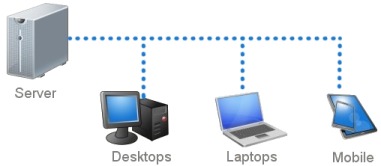 JAQ is installed on a single PC acting as a Server, and you access JAQ through other PC's on the network, called Workstations. JAQ is installed on a single PC acting as a Server, and you access JAQ through other PC's on the network, called Workstations.
The Server can be any PC running 64 bit Pro editions of Windows 7, 8, 8.1, 10, or ideally Windows Server 2012 or 2016. JAQ will also run just as well on a Linux or Unix server. No expensive hardware is required, and JAQ will happily run on a 5 year old PC. We can offer a Managed Server service if required to give you increased security and peace of mind.
The Workstations can be any device with a web browser ( IE, Google Chrome, Firefox ) and access to the network, such as a
office or workshop PC, tablet or smartphone. There is no limit to the number of devices that can access JAQ at the same time.
JAQ will use shared drives on the network, such as a J: drive for Jobs, Q: for Quots, etc. These drive letters can be tailored to suit your
existing network shares. JAQ must be installed on the computer that hosts these shared drives, as JAQ will create folders for
jobs, etc, as needed, and can not do this on shared drives on another PC.
If you want to use JAQ on a wifi enabled tablet or smart phone, your business will need a wifi hotspot(s). If you want to use JAQ
away from the business, say from home or out in the field, your internet router can be configured to provide this service, though
we would need to discuss this with your IT professional first. |
What information do I need before installing JAQ.

 To get JAQ up and running you need the following. Most of this information can be exported from your existing accounting program, To get JAQ up and running you need the following. Most of this information can be exported from your existing accounting program,
and we will provide a data format guide to get you started.
- An employee list.
- Supplier and Customer lists.
- Account codes used by your accounting system.
- Some standard fees, labour rates.
- Some stock items.
We will set these records up in JAQ for you initially, and you can edit and add as needed once JAQ is up and going.
We also need a copy of your business logo, typically 640 pixels wide or more. JAQ creates printouts and PDF's for quotes, purchases,
invoices, etc and will use you logo on these.
|
The install process.

 A typical install goes like this. A typical install goes like this.
- We organise a non disclosure agreement between your business and JAQ software to protect your business data.
- You provide the information ( above ) needed to get the database up and going.
- We install JAQ on your server either by visiting your site, or remotely using Windows Remote Desktop. Remotely is preferred,
but we will always visit you first if within 200km.
- We then provide training to get you started.
|
Training.

 We find integrating JAQ into your business works best if your have a nominated "JAQ Guru" employee in your business, who knows the system and is our main contact with your business.
This avoids confusion and the common situation where multiple employees from the same business call JAQ support asking the same questions. The JAQ Guru should be familiar with how the business is run, wants to see the business grown and improve, and has authority over employees to ensure they use JAQ correctly to get the best from the system. We find integrating JAQ into your business works best if your have a nominated "JAQ Guru" employee in your business, who knows the system and is our main contact with your business.
This avoids confusion and the common situation where multiple employees from the same business call JAQ support asking the same questions. The JAQ Guru should be familiar with how the business is run, wants to see the business grown and improve, and has authority over employees to ensure they use JAQ correctly to get the best from the system.
The JAQ Guru is trained first, one on one, and the training only takes 2 to 4 hours. More time is available if needed. We also discuss setting up JAQ to suit the business. Once the JAQ Guru is trained, we can provide additional training over the phone, one on one, with the JAQ Guru and up to 4 other employees. We do not offer group training or conference call training.
Both the initial training and any future phone support is free ( Excludes travel. Travel to site for training is charged on a per km basis. Limited to within 200km of Toowoomba, Queensland). Training can be on site if required, but generally over the phone training will get most businesses going. JAQ has a very intuitive interface, and most people pick it up very quickly.
JAQ has a online bug reporting and suggestions web page where you can report any problems or make suggestions for changes to JAQ. Most requested changes are implemented,
depending on how it would affect other JAQ clients and the time involved to implement the change.
|
Adopting JAQ.

 JAQ will be different to your current system. This means your employees will need to make some changes to the way they do their work. Some employees will like the changes, because JAQ makes their job easier and they can get a lot more out of the new system than the old system before JAQ. Some employees will hate it, because they don't see how it makes their job easier and understandably resent learning a new system. Some employees wont care. This is typical of most business environments. JAQ will be different to your current system. This means your employees will need to make some changes to the way they do their work. Some employees will like the changes, because JAQ makes their job easier and they can get a lot more out of the new system than the old system before JAQ. Some employees will hate it, because they don't see how it makes their job easier and understandably resent learning a new system. Some employees wont care. This is typical of most business environments.
Generally it takes a week for employees to be familiar enough with JAQ to go about their daily work without needing help. 4 weeks and JAQ is fully integrated, employees want to keep it and don't want to go back to the old system. Its just a matter of getting through those first weeks.
|
 A closer look A closer look |
|
Q & A  |
|


