Work Flow.

JAQ is typically used like this.....
- A customer requests a quote, you use JAQ to compile the quote and send to the customer.
- The customer gives the go ahead, so you create a new job in JAQ from the quote details.
- You add stock, purchases and hours to the job, and review costs and profit margins as you go.
- You despatch and invoice as needed.
|
Of course you can skip various stages, depending on the job.
JAQ includes many other functions. more on that later.
|
Card file.

The card file contains your customer and supplier information. Each card file entry can have multiple contacts, addresses and notes. JAQ can use Google Maps to display the address for you.
Included on the card file page is the quote and job history for that customer, and purchase history for suppliers.
When JAQ is first installed, we can import your existing customers and suppliers from your accounting system.
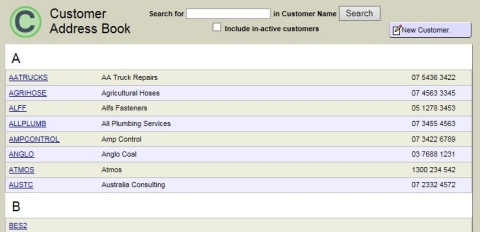
|
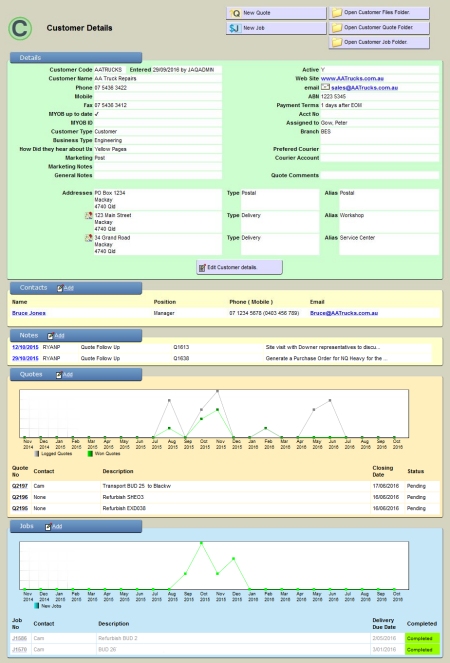 |
Quotes.

Putting together a quote in JAQ is easy. You simply pick items, such as fee's, stock items, etc, from popup lists and JAQ builds the quote as you go. Items can be grouped together, and you choose what information you want your customer to see when you preset the quote.
When you first set up JAQ, you provide information about the costs and charge prices for your fee's, stock, etc, and JAQ uses this information to give you a profit margin for the quote as you build it.
JAQ also lets you combine items together to form a Kit of parts and labour. For example, you put together a kit called a "Window frame 1200*1350", and it may contain 4 hours labour, some consumables and lengths of timber. This kit can be reused as many times as you like when you put together quotes. If the prices of the items in the kit change, the kit price will be updated automatically next time you use it.
Once you have built the quote, JAQ creates a formatted PDF ready to print or email to the customer, or it can provide a excel spreadsheet of the completed quote.
Quotes are either Pending, Won, Lost or Cancelled. If a quote has passed its closing date without any word from the customer, JAQ can remind you to follow it up. JAQ can provide reports on how successful your quotes have been, giving you a opportunity to revise your pricing.
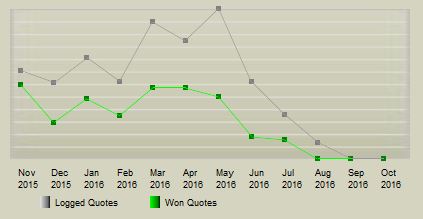
When a quote is won, JAQ creates a Job record and copies the quote details to the job card.
JAQ will let you copy an old quote or job to a new quote, and you can then change the customer and details as needed.
|
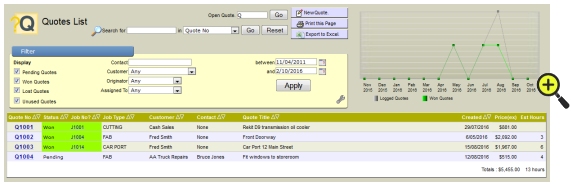
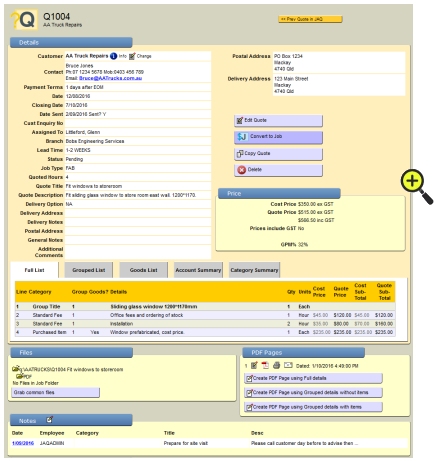
|
Jobs and sub-jobs.

Jobs are created either from scratch, copied from a past job, or from a won quote. When a job is added to JAQ, it automatically sets up the folders and files needed. Jobs can be for customers, or "internal" jobs, such as workshop maintenance, company vehicle, etc.
The job page displays information about
- Purchases and stock booked to the job.
- Hours and labour costs booked to the job.
- Deliveries and shipping dockets.
- Job folders and files.
- Notes and invoices.
- Job progress, profit margin, any issues ( over budget, for example ).
A job can be broken up into sub jobs to let you schedule the work flow, and track costs and time in more detail. Each sub job can be scheduled to start at a preset time, or after another sub job has been completed. Sub jobs can be invoiced individually if you need periodic payments for a larger job. JAQ can send you an email to let you know when a sub job has been competed by the employee.

|
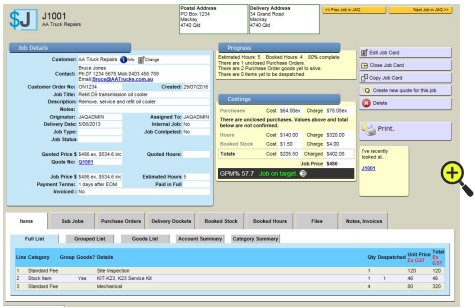
|
Despatch and invoicing.

To despatch goods JAQ uses both Delivery and Shipping documents.
A Delivery Docket is addressed to the job card customer, and you can only send items listed on the job card. JAQ keeps track of quantities shipped, so if you only ship part of the complete job, JAQ can tell you what's outstanding.
A shipping docket is used when you want to send items to another business for processing, for example you may ship a finished fabrication to a sandblasting business before its painted. Shipping dockets can also be used to track items sent to you, its a record of who sent it, when and what was sent.
JAQ has basic invoicing functions including...
- creating a invoice from the job or sub job.
- preparing a PDF of the invoice to email if needed.
- display a report of overdue invoices.
If you need more advanced invoicing functions, JAQ Software recommends you use a accounting system such as Quickbooks, MYOB, etc. JAQ has no facility to track credit or create credit notes, bank reconcile, etc.
|
|
Purchases and stock.

Purchase Orders ( PO's ) from your suppliers can be raised against any internal or customer job or sub job.
PO's have 3 states:
- New, the PO has been raised and can be sent to the supplier;
- Received, the goods have arrived and can be used for a job;
- Closed, the paperwork has been checked, the purchase price is correct and the supplier invoice paid.
When a PO is added to the system, JAQ creates a PDF ready to email to the supplier. If a PO delivery is overdue, or has arrived at your despatch office, the person who raised the PO will be notified by JAQ.
PO's have a default markup value, but this can be changed for each job.
As well as ordering parts for a job, PO's can be used to add parts to the Stock Register.
The stock register is a list of parts and consumables used for Jobs. It can be used to track your stock quantities, or simply as a register of stock items. Each stock item has a purchase price, and up to 6 retail prices, eg Budget, Cost +, etc. Material stock can be booked to jobs at a different unit than it was supplied as, for example, a 8 meter length of RHS was bought on a per length basis, but sold on a per meter basis, and JAQ will work out the pricing per meter for you. If you booked out 2 meters, JAQ knows you have 6 meters of the length still in stock.
JAQ makes reordering stock easier with a copy previous PO function and you can add items to a PO directly from the stock list.
JAQ can print out stock item price tags and bar codes, and reports for stock taking.
Speaking of bar codes, JAQ puts a bar code on most print outs and PDF's, and can read its own bar codes, all you need is a hand held bar code scanner. If you wanted to book out a stock item to a job, you can scan the job card, your employee ID card, and the stock item label, and JAQ will record this against the job.
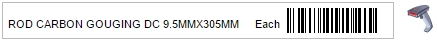
The stock register can track batch numbers if needed for quality assurance. If enabled, when an employee books out the stock, JAQ will ask them to enter or scan the batch number. A report can display batch number history and you can list jobs by stock batch number, so if there is a recall, you can quickly see which jobs are affected. |
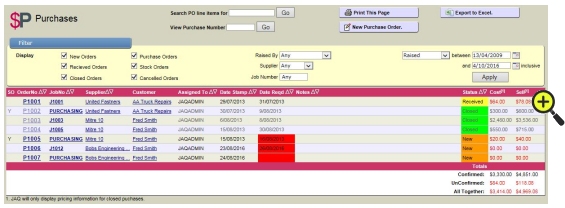
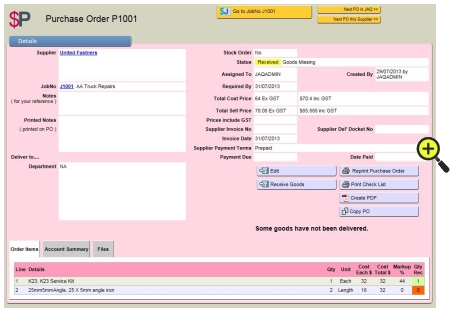
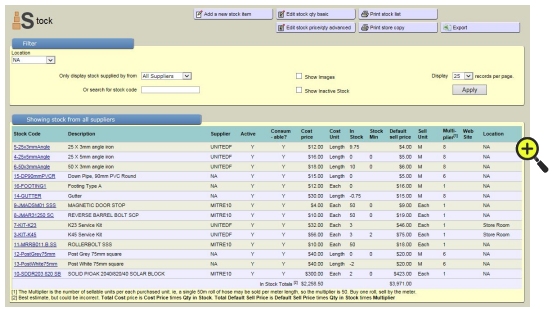
|
Employees.

JAQ's stores the following information about your employees
- Full name, contact details and birth date.
- Position within the business, employment dates and who their supervisor is.
- What sections of JAQ they are granted access to.
- A photo and any notes.
JAQ also records their certificates, licence's, inductions etc, including due dates for renewal.
A reminder can be automatically sent to their supervisor when a renewal is approaching.
JAQ can print a employee ID card with the employee photo, their name and a bar code.
|
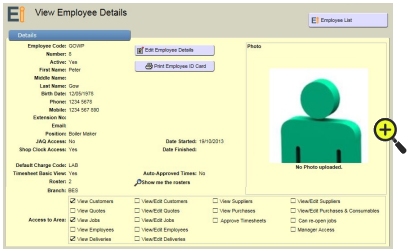 |
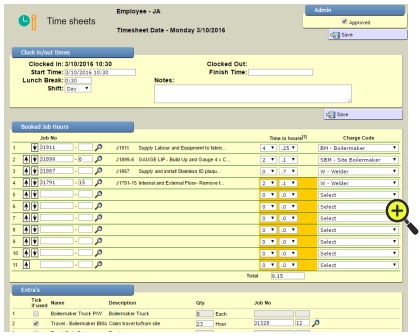 |
|
JAQ's time sheet system lets your employees clock in and out, and enter times against jobs they are working on. The interface is easy to use, and you can set up default values for individual employees to make time sheet entry even easier. JAQ uses the time sheets to track time and costs to jobs, and reports on employee start and finish times for the day. Supervisor approval of time sheets is available if needed. JAQ's time sheet system uses variable charge rates depending on overtime and roster, and these are automatically calculated when the employee fills in their time sheets.
The time sheet interface also lets employees book out other items to jobs, such as equipment hire, consumables, etc.
JAQ can track employees who go off site, recording when they left, returned, duration and reason. |
|
Registers.

JAQ's Equipment Register is a register of equipment belonging to the business or customers. The register can be used to track equipment readings ( hours, km, etc ), and any required periodic maintenance.
The Document Register is used as a library card of any documentation. The register is searchable, and used to track versions and locations of documents used by the business.
The Incident Register is a register of any accidents or incidents requiring attention and follow up. The register includes information on injury's, employees involved, root causes and corrective actions pending and completed.
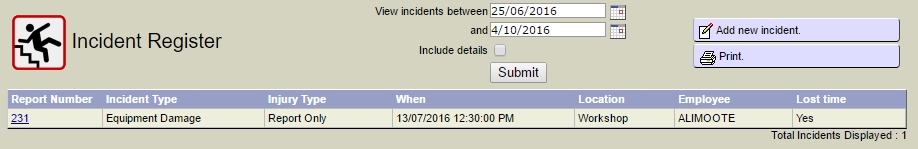
|
Reports.

JAQ has several reports to give you a snapshot of how your business is going. If you need something different from the included reports, we can add those for you at no charge, provided the proposed report is using information available in the JAQ database.
Over budget jobs
When you add a job to JAQ, it will ask you for the price you expect to invoice the job for. Whenever someone adds time, books stock or adds a purchase to a job, JAQ recalculates the jobs running costs and uses this information to calculate a GPM% ( Gross Profit Margin ). The Over Budget Jobs reports displays any job with accumulated costs giving a negative profit margin. JAQ can also send a daily message to the employee assigned to the job, warning them of the over budget status, giving them a chance to look into the costs before they get out of hand.
Account summaries.
JAQ can use the account codes used by your accounting system. When time, stock or purchases are booked to jobs, JAQ tracks the accounts codes used and can provide a account summary. |
And more.

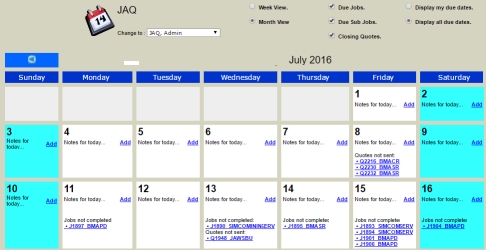 Messaging and alerts. Messaging and alerts.
JAQ has its own messaging system to let you send and receive messages to other employees, and receive messages from JAQ. JAQ would send you messages to let you know a quote is due, a purchase has arrived, an employees licence is up for renewal, etc. If you prefer JAQ can send these messages as a email instead of using its own messaging system.
Calendar.
JAQ's calendar displays due dates for jobs, quotes, etc, and can be used as a general purpose calendar by yourself, with reminders sent to you as a message.
Exporting to MYOB or Quickbooks
JAQ can export purchases in a MYOB friendly format. JAQ can also provide Excel exports of most data ( purchases, jobs, time sheets, etc ), which can be imported by most accounting systems. Each accounting system has different importing requirements, so we would need to look at your accounting system to see how compatible it is with JAQ before giving a definite "yes JAQ can talk to your accounting software" answer.
How often you export is up to you, but daily or weekly is suggested, depending on how up to date you want your accounting system to be. Most JAQ uses use JAQ as the main business record, and their accounting system for invoicing, payroll and a summary of purchases and expenses.
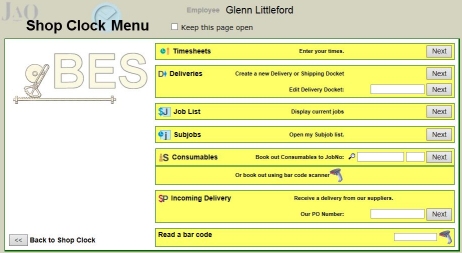 Shop Clock Shop Clock
For employees who don't need access to all of JAQ's functions, JAQ has an alternative interface called Shop Clock. Shop Clock will let employees enter their time sheets, receive purchases, send deliveries, and book stock to jobs.
Adding features?
JAQ is under constant development, and we are open to suggestions for new features and improvements. See the section "Can I get features changed or added." on the upcoming Q&A page. |
Files and Folders.

JAQ manages your folder structure for you.
Whenever you add a customer, supplier, job, quote, employee, etc, JAQ will create the folders needed on your office shared network drives. This means you have a consistent and predictable folder structure, and you know exactly where to look to find the files you need.
If you don't have access to the office shared drives, you can upload files remotely using drag and drop, and JAQ will place the files in the correct folder for the job or quote your working on. This utility will also let you take photos on site with a smart phone and upload them directly to quote or job folder the server.
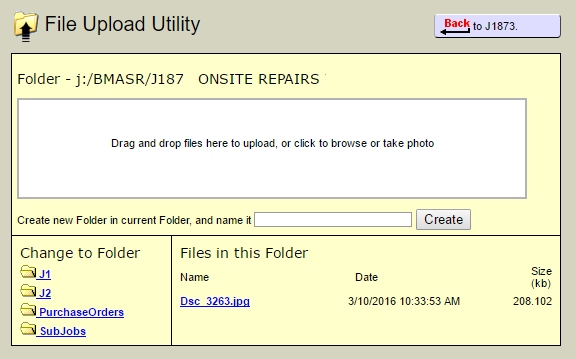
|
|
Example folder structure
J:/
AATRUCK/
J2304 Fit security doors/
SubJob 1 order door & keys
SubJob 2 site labour
CAD
Invoice
J2481 Replace broken window/
SubJob 1 order glass
SubJob 2 site labour
CAD
Invoice
ATOS/
J1244 Replace Rollerdoor/
SubJob 1 Order door
SubJob 2 On site, new frame
SubJob 3 Fit rollerdoor
CAD
Invoice
You can also ask JAQ to add additional folders for every new job or quote it generates, for example, a folder for CAD files, site photos, or heat certificates relating to the job. |
| |
|
 At a glance At a glance |
|
Installing JAQ  |
|

