What is JAQ.

JAQ is a software system for planning, tracking and costing the steps a workshop job may
take from quotation to despatch.
JAQ will let you…
- View customer and supplier details, including contacts and history.
- View customer quotes, jobs and sub job progress.
- Raise purchase orders and book consumables against jobs.
- Despatch jobs and receive goods.
- Record employee time sheets and hours booked to jobs.
- Manage equipment, document and incident registers and risk assessments.
- Send messages between employees.
- And much more.
JAQ is PC, Apple and mobile friendly, and can be used over the office network, wifi or internet. No special software is needed other than a web browser. If you can use web sites like eBay or Facebook, you can use JAQ.
JAQ has been in development since 2010, and relies heavily on the feedback and suggestions from users. |
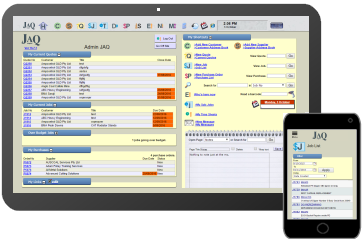 |
Who would use JAQ.

JAQ is designed for the workshop, or “Job Shop” environment. Typically this would include businesses involved with manufacturing, maintenance, repair and development. If you need to send quotes, track hours and costs on jobs, record time sheets, raise purchase orders, etc, then JAQ will make your job easier. JAQ is flexible enough to be used in other businesses as well, and can be tailored to your needs.
JAQ keeps its data and files in one place, shared with all users. By keeping the data in one place, and making it easy to access, you maintain the integrity of the data. You won't have the problems associated with records or files kept on different PC's.
For example, you need to contact a supplier, but the contact details are on another computer, or a customer calls you asking how his job is progressing, but the employee responsible for that job is away on lunch. These are typical problems for a workshop, and JAQ addresses these.
Who is using JAQ

Meet some of our clients.
Accuworx

Mackay |
ACS

Mackay |
ADS Minimg

Mackay |
Austbore

Mackay |
Bedrock Mining Equipment

Mackay |
BSDiesel

Mackay |
Catchment Solutions

Mackay |
Chelona Engineering

Mackay |
Chelona Industries

Mackay |
Country Heritage Feeds

Pittsworth |
Eastgate Engineering

Brisbane |
Enweld Fabrication

Blackwater |
G3 Engineering

Nanango |
GCode Precision

Brisbane |
G.E.T.

Emerald |
GDP Metalworx

Mackay |
IMS

Mackay |
Inglewood Poultry Farms

Inglewood |
iScope

Mackay |
J&V Thompson Engineering

Yamanto |
JET Engineering

Mackay |
JET Maintenance

Mackay |
McBurney Engineering

Mackay |
Qld Cable Repairs

Mackay |
Qld Electrical Services

Pittsworth |
Richies Engineering Services

Mackay |
Riverside Welding and Fabrication

Mirani ( Mackay ) |
Sentinel Mining Group

Emerald |
Steelarc

Mackay |
Westhill Engineering

Mackay |
Work Flow.

JAQ is typically used like this.....
- A customer requests a quote, you use JAQ to compile the quote and send to the customer.
- The customer gives the go ahead, so you create a new job in JAQ from the quote details.
- You add stock, purchases and hours to the job, and review costs and profit margins as you go.
- You despatch and invoice as needed.
|
Of course you can skip various stages, depending on the job.
JAQ includes many other functions. more on that later.
|
Card file.

The card file contains your customer and supplier information. Each card file entry can have multiple contacts, addresses and notes. JAQ can use Google Maps to display the address for you.
Included on the card file page is the quote and job history for that customer, and purchase history for suppliers.
When JAQ is first installed, we can import your existing customers and suppliers from your accounting system.
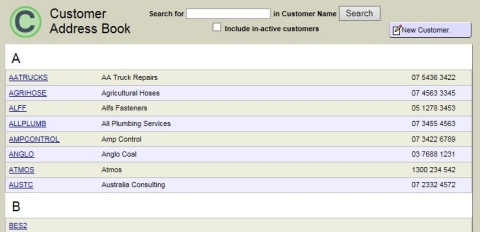
|
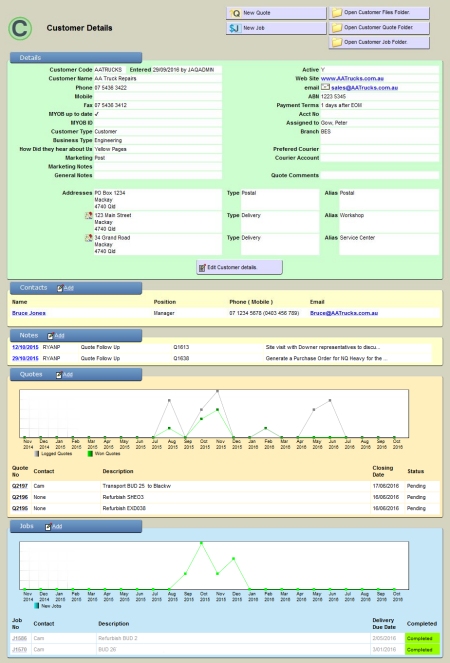 |
Quotes.

Putting together a quote in JAQ is easy. You simply pick items, such as fee's, stock items, etc, from popup lists and JAQ builds the quote as you go. Items can be grouped together, and you choose what information you want your customer to see when you preset the quote.
When you first set up JAQ, you provide information about the costs and charge prices for your fee's, stock, etc, and JAQ uses this information to give you a profit margin for the quote as you build it.
JAQ also lets you combine items together to form a Kit of parts and labour. For example, you put together a kit called a "Window frame 1200*1350", and it may contain 4 hours labour, some consumables and lengths of timber. This kit can be reused as many times as you like when you put together quotes. If the prices of the items in the kit change, the kit price will be updated automatically next time you use it.
Once you have built the quote, JAQ creates a formatted PDF ready to print or email to the customer, or it can provide a excel spreadsheet of the completed quote.
Quotes are either Pending, Won, Lost or Cancelled. If a quote has passed its closing date without any word from the customer, JAQ can remind you to follow it up. JAQ can provide reports on how successful your quotes have been, giving you a opportunity to revise your pricing.
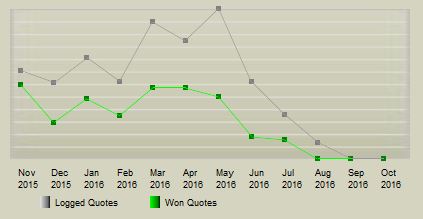
When a quote is won, JAQ creates a Job record and copies the quote details to the job card.
JAQ will let you copy an old quote or job to a new quote, and you can then change the customer and details as needed.
|
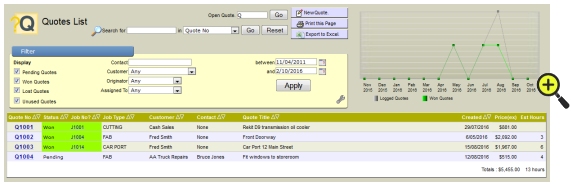
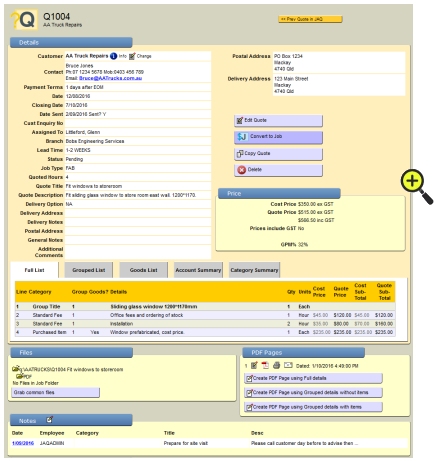
|
Jobs and sub-jobs.

Jobs are created either from scratch, copied from a past job, or from a won quote. When a job is added to JAQ, it automatically sets up the folders and files needed. Jobs can be for customers, or "internal" jobs, such as workshop maintenance, company vehicle, etc.
The job page displays information about
- Purchases and stock booked to the job.
- Hours and labour costs booked to the job.
- Deliveries and shipping dockets.
- Job folders and files.
- Notes and invoices.
- Job progress, profit margin, any issues ( over budget, for example ).
A job can be broken up into sub jobs to let you schedule the work flow, and track costs and time in more detail. Each sub job can be scheduled to start at a preset time, or after another sub job has been completed. Sub jobs can be invoiced individually if you need periodic payments for a larger job. JAQ can send you an email to let you know when a sub job has been competed by the employee.
|
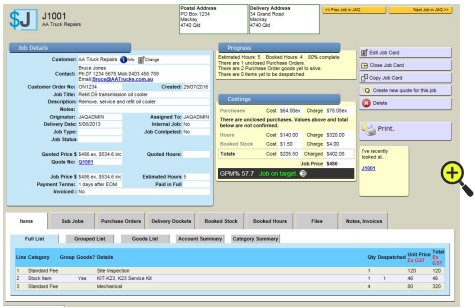

|
Despatch and invoicing.

To despatch goods JAQ uses both Delivery and Shipping documents.
A Delivery Docket is addressed to the job card customer, and you can only send items listed on the job card. JAQ keeps track of quantities shipped, so if you only ship part of the complete job, JAQ can tell you what's outstanding.
A shipping docket is used when you want to send items to another business for processing, for example you may ship a finished fabrication to a sandblasting business before its painted. Shipping dockets can also be used to track items sent to you, its a record of who sent it, when and what was sent.
JAQ has basic invoicing functions including...
- creating a invoice from the job or sub job.
- preparing a PDF of the invoice to email if needed.
- display a report of overdue invoices.
If you need more advanced invoicing functions, JAQ Software recommends you use a accounting system such as Quickbooks, MYOB, etc. JAQ has no facility to track credit or create credit notes, bank reconcile, etc.
|
|
Purchases and stock.

Purchase Orders ( PO's ) from your suppliers can be raised against any internal or customer job or sub job.
PO's have 3 states:
- New, the PO has been raised and can be sent to the supplier;
- Received, the goods have arrived and can be used for a job;
- Closed, the paperwork has been checked, the purchase price is correct and the supplier invoice paid.
When a PO is added to the system, JAQ creates a PDF and can email to the supplier directly. If a PO delivery is overdue, or has arrived at your despatch office, the person who raised the PO will be notified by JAQ.
PO's have a default markup value, but this can be changed for each job.
As well as ordering parts for a job, PO's can be used to add parts to the Stock Register.
The stock register is a list of parts and consumables used for Jobs. It can be used to track your stock quantities, or simply as a register of stock items. Each stock item has a purchase price, and up to 6 retail prices, eg Budget, Cost +, etc. Material stock can be booked to jobs at a different unit than it was supplied as, for example, a 8 meter length of RHS was bought on a per length basis, but sold on a per meter basis, and JAQ will work out the pricing per meter for you. If you booked out 2 meters, JAQ knows you have 6 meters of the length still in stock.
JAQ makes reordering stock easier with a copy previous PO function and you can add items to a PO directly from the stock list.
JAQ can print out stock item price tags and bar codes, and reports for stock taking.
Speaking of bar codes, JAQ puts a bar code on most print outs and PDF's, and can read its own bar codes, all you need is a hand held bar code scanner. If you wanted to book out a stock item to a job, you can scan the job card, your employee ID card, and the stock item label, and JAQ will record this against the job.
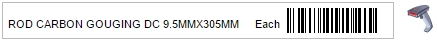
The stock register can track batch numbers if needed for quality assurance. If enabled, when an employee books out the stock, JAQ will ask them to enter or scan the batch number. A report can display batch number history and you can list jobs by stock batch number, so if there is a recall, you can quickly see which jobs are affected.
JAQ also supports Products. A Product can be a collection of labour, stock and purchased items, all put together under one name. Eg, a "Trailer axel" could include the axle, bearings, springs and wheels, plus the labour to assemble it. When you book out a product, JAQ looks up the values of the parts and labour, and books these against the job. |
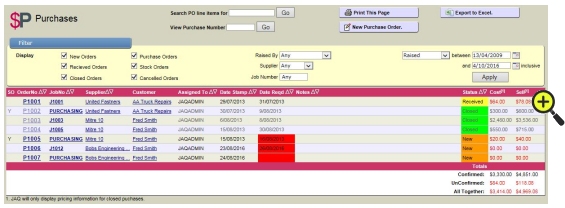
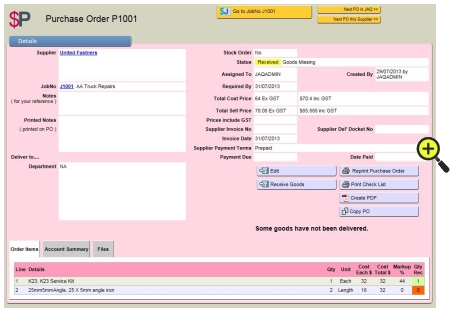
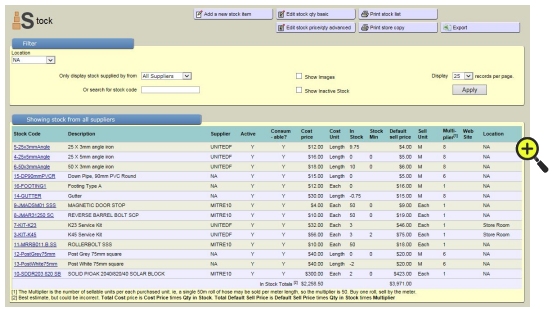
|
Employees.

JAQ's stores the following information about your employees
- Full name, contact details and birth date.
- Position within the business, employment dates and who their supervisor is.
- What sections of JAQ they are granted access to.
- A photo and any notes.
JAQ also records their certificates, licence's, inductions etc, including due dates for renewal.
A reminder can be automatically sent to their supervisor when a renewal is approaching.
JAQ can print a employee ID card with the employee photo, their name and a bar code.
|
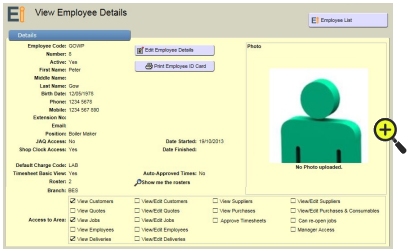 |
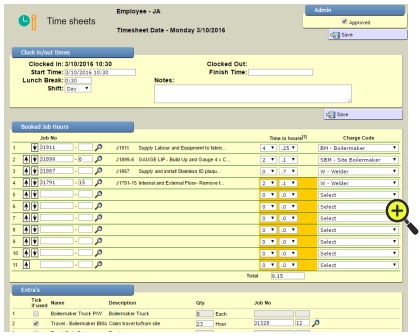 |
|
JAQ's time sheet system lets your employees clock in and out, and enter times against jobs they are working on. The interface is easy to use, and you can set up default values for individual employees to make time sheet entry even easier. JAQ uses the time sheets to track time and costs to jobs, and reports on employee start and finish times for the day. Supervisor approval of time sheets is available if needed. JAQ's time sheet system uses variable charge rates depending on overtime and roster, and these are automatically calculated when the employee fills in their time sheets.
The time sheet interface also lets employees book out other items to jobs, such as equipment hire, consumables, etc.
JAQ can track employees who go off site, recording when they left, returned, duration and reason. |
|
Registers.

JAQ's Equipment Register is a register of equipment belonging to the business or customers. The register can be used to track equipment readings ( hours, km, etc ), and any required periodic maintenance.
The Document Register is used as a library card of any documentation. The register is searchable, and used to track versions and locations of documents used by the business.
The Incident Register is a register of any accidents or incidents requiring attention and follow up. The register includes information on injury's, employees involved, root causes and corrective actions pending and completed.
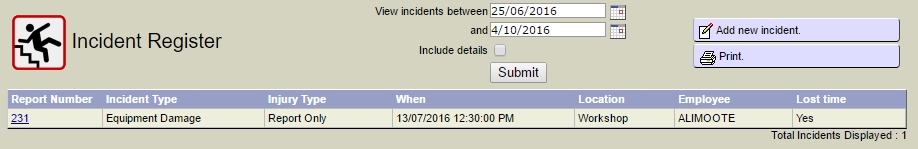
JAQ also includes a Hazardous Chemical Register and a Test & Tag Register |
Reports.

JAQ has several reports to give you a snapshot of how your business is going. If you need something different from the included reports, we can add those for you at no charge, provided the proposed report is using information available in the JAQ database. For example....
Over budget jobs
When you add a job to JAQ, it will ask you for the price you expect to invoice the job for. Whenever someone adds time, books stock or adds a purchase to a job, JAQ recalculates the jobs running costs and uses this information to calculate a GPM% ( Gross Profit Margin ). The Over Budget Jobs reports displays any job with accumulated costs giving a negative profit margin. JAQ can also send a daily message to the employee assigned to the job, warning them of the over budget status, giving them a chance to look into the costs before they get out of hand.
Account summaries.
JAQ can use the account codes used by your accounting system. When time, stock or purchases are booked to jobs, JAQ tracks the accounts codes used and can provide a account summary.
JAQ also includes reports for Booked Hours and Stock, WIP, Targets, GPM%, and more. If JAQ doesnt have the report you need, just ask. |
And more.

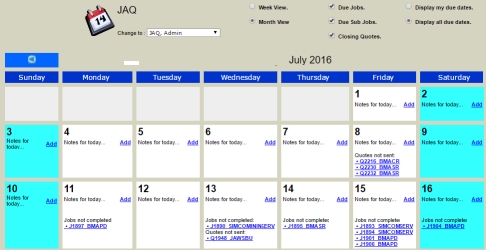 Messaging and alerts. Messaging and alerts.
JAQ has its own messaging system to let you send and receive messages to other employees, and receive messages from JAQ. JAQ would send you messages to let you know a quote is due, a purchase has arrived, an employees licence is up for renewal, etc. If you prefer JAQ can send these messages as a email instead of using its own messaging system.
Calendar.
JAQ's calendar displays due dates for jobs, quotes, etc, and can be used as a general purpose calendar by yourself, with reminders sent to you as a message.
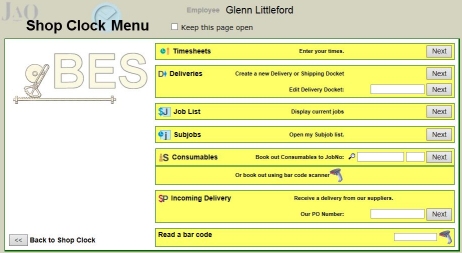 Shop Clock Shop Clock
For employees who don't need access to all of JAQ's functions, JAQ has an alternative interface called Shop Clock. Shop Clock will let employees enter their time sheets, receive purchases, send deliveries, and book stock to jobs.
Adding features?
JAQ is under constant development, and we are open to suggestions for new features and improvements. See the section "Can I get features changed or added." on the upcoming Q&A page. |
Files and Folders.

JAQ manages your folder structure for you.
Whenever you add a customer, supplier, job, quote, employee, etc, JAQ will create the folders needed on your office shared network drives. This means you have a consistent and predictable folder structure, and you know exactly where to look to find the files you need.
If you don't have access to the office shared drives, you can upload files remotely using drag and drop, and JAQ will place the files in the correct folder for the job or quote your working on. This utility will also let you take photos on site with a smart phone and upload them directly to quote or job folder the server.
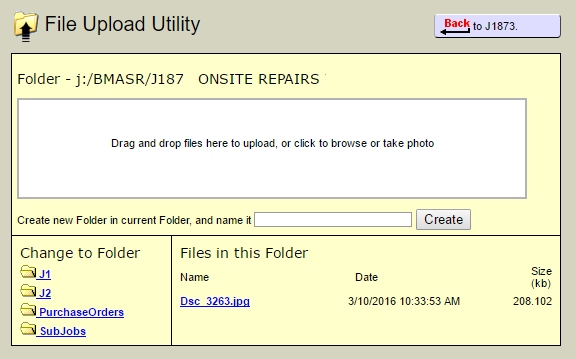
|
|
Example folder structure
J:/
AATRUCK/
J2304 Fit security doors/
SubJob 1 order door & keys
SubJob 2 site labour
CAD
Invoice
J2481 Replace broken window/
SubJob 1 order glass
SubJob 2 site labour
CAD
Invoice
ATOS/
J1244 Replace Rollerdoor/
SubJob 1 Order door
SubJob 2 On site, new frame
SubJob 3 Fit rollerdoor
CAD
Invoice
You can also ask JAQ to add additional folders for every new job or quote it generates, for example, a folder for CAD files, site photos, or heat certificates relating to the job. |
| |
|
Required hardware infrastructure.

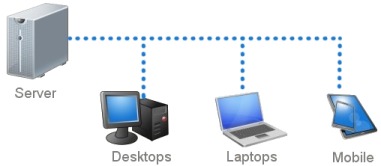 You can choose to have JAQ installed on your own office server, or one of our cloud based servers, there is no difference in price. Either way, you access JAQ through PC's ( "Workstations" ), tablets or mobile devices connected to the office network or internet. You can choose to have JAQ installed on your own office server, or one of our cloud based servers, there is no difference in price. Either way, you access JAQ through PC's ( "Workstations" ), tablets or mobile devices connected to the office network or internet.
Using your own server.
The server can be any PC running the 64 bit Pro edition of Windows 11, or ideally Windows Server 2022 or later. JAQ will also run just as well on a Linux or Unix server. No expensive hardware is required, and JAQ will happily run on a 5 year old PC. We can offer a Managed Server service if required to give you increased security and peace of mind.
Using our cloud server.
A JAQ cloud server installation means you don't need your own server. The cloud servers are managed, up to date, and include backups of your JAQ data for the last 7 days. For longer term backups you can use your own external HD, or ask us about archiving your JAQ data long term. The cloud servers are recommended by us as they make it easier to manage your JAQ installation and keep everything up to date. You do require a good internet connection.
Workstations
The Workstations can be any device with a web browser ( Edge ( preferred ), Google Chrome, Firefox ) and with access to the network. Any
PC, tablet or smart phone will work. There is no limit to the number of devices that can access JAQ at the same time.
JAQ will use shared drives on the network, such as a J: drive for Jobs, Q: for Quots, etc. These drive letters can be tailored to suit your
existing network shares. JAQ must be installed on the computer that hosts these shared drives, as JAQ will create folders for
jobs, etc, as needed, and can not do this on shared drives on another PC.
If you want to use JAQ on a wifi enabled tablet or smart phone, your business will need a wifi hotspot(s). If you want to use JAQ
away from the business, say from home or out in the field, your internet router can be configured to provide this service, though
we would need to discuss this with your IT professional first. |
What information do I need before installing JAQ.

 To get JAQ up and running you need the following. Most of this information can be exported from your existing accounting program, To get JAQ up and running you need the following. Most of this information can be exported from your existing accounting program,
and we will provide a data format guide to get you started. We will enter these details into JAQ as part of the training.
- An employee list.
- A few Supplier and Customer details to get you started.
- Account codes used by your accounting system.
- Some standard fees, labour rates.
- Some stock items.
We also need a copy of your business logo, typically 640 pixels wide or more. JAQ creates printouts and PDF's for quotes, purchases,
invoices, etc and will use you logo on these. |
The install process.

 A typical install goes like this. A typical install goes like this.
- We organise a non disclosure agreement between your business and JAQ software to protect your business data.
- You provide the information ( above ) needed to get the database up and going.
- We install JAQ on our own cloud servers or on your server.
- We then provide phone training to get you started. On site training is also available if within 100km of our office ( Toowoomba, Qld region ).
|
Training.

 We find integrating JAQ into your business works best if your have a nominated "JAQ Guru" employee in your business, who knows the system and is our main contact with your business.
This avoids confusion and the common situation where multiple employees from the same business call JAQ support asking the same questions. The JAQ Guru should be familiar with how the business is run, able to train other employees in the use of JAQ, wants to see the business grown and improve, and has authority over employees to ensure they use JAQ correctly to get the best from the system. We find integrating JAQ into your business works best if your have a nominated "JAQ Guru" employee in your business, who knows the system and is our main contact with your business.
This avoids confusion and the common situation where multiple employees from the same business call JAQ support asking the same questions. The JAQ Guru should be familiar with how the business is run, able to train other employees in the use of JAQ, wants to see the business grown and improve, and has authority over employees to ensure they use JAQ correctly to get the best from the system.
The JAQ Guru is trained first, one on one. Training only takes 2 to 4 hours, either over the phone or in person if local, and more time is available if needed. We also discuss setting up JAQ to suit the business. Once the JAQ Guru is trained, we can provide additional training for other employees for a fee. We do not offer group training or conference call training.
JAQ has a online bug reporting and suggestions web page where you can report any problems or make suggestions for changes to JAQ. Most requested changes are implemented,
depending on how it would affect other JAQ clients and the time involved to implement the change.
|
Adopting JAQ.

 JAQ will be different to your current system. This means your employees will need to make some changes to the way they do their work. Some employees will like the changes, because JAQ makes their job easier and they can get a lot more out of the new system than the old system before JAQ. Some employees will hate it, because they don't see how it makes their job easier and understandably resent learning a new system. Some employees wont care. This is typical of most business environments. JAQ will be different to your current system. This means your employees will need to make some changes to the way they do their work. Some employees will like the changes, because JAQ makes their job easier and they can get a lot more out of the new system than the old system before JAQ. Some employees will hate it, because they don't see how it makes their job easier and understandably resent learning a new system. Some employees wont care. This is typical of most business environments.
Generally it takes a week for employees to be familiar enough with JAQ to go about their daily work without needing help. 4 weeks and JAQ is fully integrated, employees want to keep it and don't want to go back to the old system. Its just a matter of getting through those first weeks.
|
How much does JAQ cost

JAQ software uses a license system, per site or branch, renewed every month or year. Pricing is determined by the number of employees you have on the books at that site or branch. All prices are ex GST, GST will be included on the invoice.
| Employees |
Price per week |
Invoiced Monthly |
Invoiced Yearly |
| 1 or 2 |
$25 |
$108 |
$1250 ( saving of $50 ) |
| 3 to 5 |
$40 |
$173 |
$2000 ( saving of $80 ) |
| 6 to 100 |
$70 |
$303 |
$3500 ( saving of $150 ) |
| 100 to 200 |
$90 |
$390 |
$4500 ( saving of $180 ) |
| 200 or more |
Please contact us for pricing. |
| Cloud Servers |
|
| Prices for the licence are the same, but there is an additional charge for larger disc quotas. The standard JAQ cloud edition comes with 10 Gig of storage for the quote, job, etc folders. Most of our cloud clients are using less than the alloted 10 Gig. Reminder, our cloud servers are backed up every day, and we keep 7 days of backups. If you run your own server, backups are your responsibility. |
| 10 Gig folder space |
Free, included in the licence fee. |
| 200 Gig folder space |
$25 per month. |
| 400 Gig folder space |
$40 per month. |
There is no limit to the number of open instances of the running program, so you could have several copies of JAQ running at once on your device. JAQ will allow the same employee to be logged into two devices at the same time.
Will JAQ talk to my accounting program?

JAQ can export purchases, jobs and invoices in a format that can be imported by most versions of MYOB, Xero and Reckon. The data is first exported from JAQ, saved as a text file, then imported into the accounting software through its own import functions. This process is not automated, and will involve some setup initially and assumes you are familiar with the export/import of files and can interpret the log files if there are any issues. Once correctly set up, the process takes less than a minute.
JAQ also provides exports of time sheets and jobs in Excel format, which can be imported by most accounting systems.
JAQ uses the same account codes as your accounting programs, and can display an account summary for any purchase or job.
Most JAQ clients use JAQ for the day to day business, and their accounting program (MYOB for example) for invoicing and payroll. The accounting program contains the summary of any jobs, purchases and timesheets, while JAQ contains the detail. A purchase in JAQ may contain several line items, eg various steel lengths in different sizes and quantities adding up to $100, while the MYOB record contains one line item, the account summary, eg, 4-100 Steel, $100. Both the MYOB record and JAQ record are the same, and are tied to each other, but JAQ has the details the employees need, while MYOB has the summary the accountant needs. |
What about payroll?

No. JAQ can not process pays. It can however provide reports in a format to make entering the details into a payroll program easier. These reports include the employee name, the times they start and finish each day, lunch breaks and overtime breakdown. We can also customise JAQ to export a file if your payroll program has a import option.
JAQ is designed to work with and enhance your accounting system, not replace it. While JAQ can do basic invoicing, it can not do typical accounting software tasks like payroll, bank reconcile, refunds, BAS, etc. JAQ's advantage over typical accounting software is its user friendly quotation and job costing, network access and extra features suited to a workshop environment. |
We have a Linux server instead of a Windows server, will it run JAQ?

Yes. JAQ uses a programming language and database compatible with both Windows and Linux environments. |
Can I get features changed or added.

Yes, most of the time, it depends on what new feature or change you want.
Because JAQ is used by other businesses, they will also get any new features or changes you ask for. So we need to make sure the change you requested wont break their JAQ.
Most requested changes and additions are incorporated into JAQ in some way. The process of making a change or adding a feature can take a few days or weeks, depending on the complexity. |
How do I pronounce "JAQ", what does it stand for and how old is it??

JAQ is pronounced "jack", the Q sounds like a K. Think Compaq, Nasdaq.
Its short for Jobs And Quotes.
The first official JAQ version was live in 2007, and the first user was a digital printing business in Mackay |
|
Contact Us 
|


